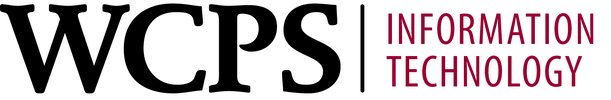ParentVUE / Student VUE
|
What is ParentVue / StudentVUE?
ParentVue / StudentVUE is an electronic portal that provides web and mobile access to student's grades, assignments, class schedules, communication with teachers, and more. How do I access ParentVue / StudentVUE? You can access ParentVUE / StudentVUE via the web, by clicking HERE, or through an app on your electronic device. If you need help accessing or using ParentVUE / StudentVUE, please review the job aids provided below for step by step instructions. |